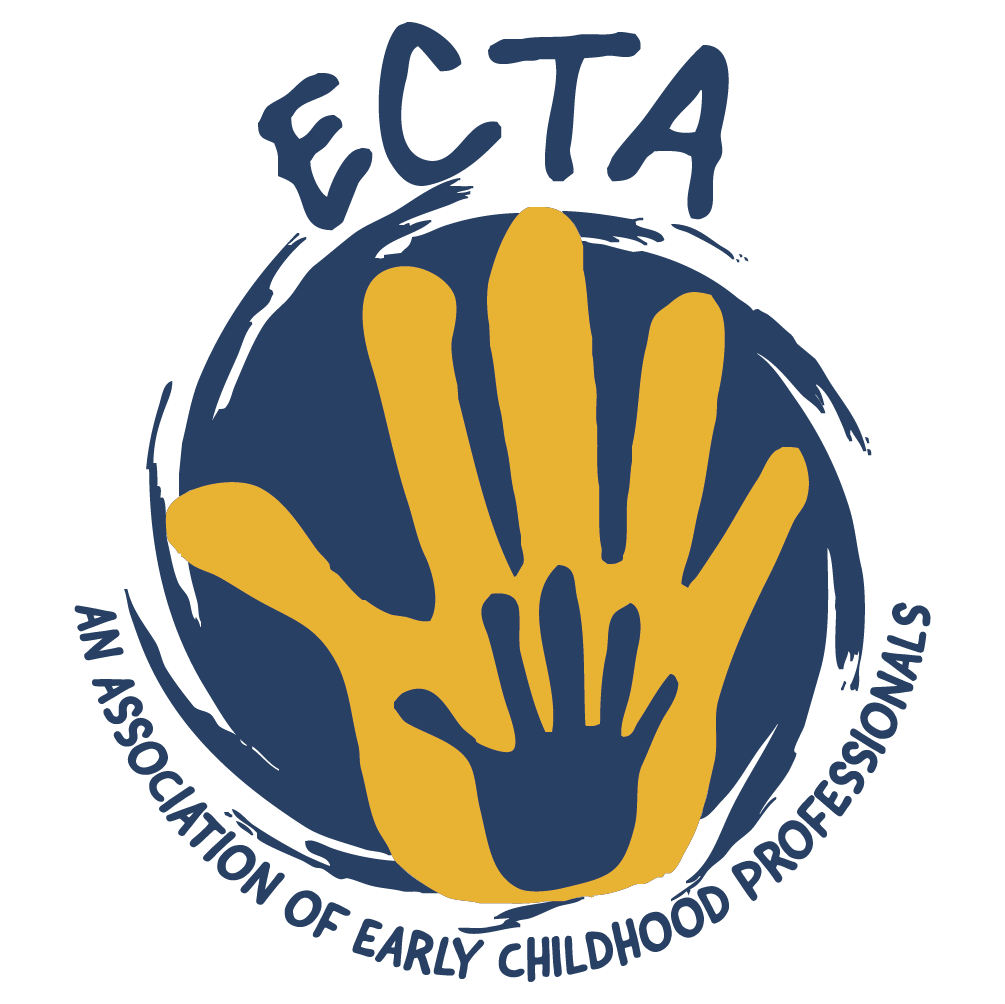ECTA Help
ECTA Connect & Special Interest Group FAQECTA Connect FAQ’s
Special Interest Groups FAQ’s
How do I Allow or Restrict myself from being seen in the members directory?
Whilst logged into your account:
- Access your My Account (click here if logged in)
- Click The Padlock on the left-hand side.
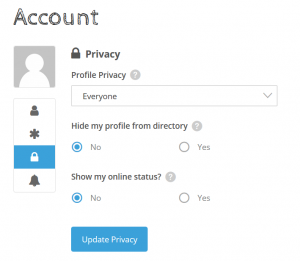
- Make the required changes and click “Update Privacy”
How do I reset my password?
- Access your ECTA Account (click here if logged in)
- Click The Asterix in the left-hand side
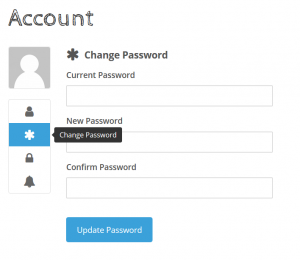
- Enter your Current Password
- Create a New Password
- Confirm your New Password
- Click Update Password.
How do I view my groups?
- If you are logged in and have joined a group, from the ECTA Connect menu select Special Interest Groups and My SI Groups
How do I create a new SI group?
- If you are logged in, from the ECTA Connect menu select Special Interest Groups and Create New SI Group
Phone
Office Hours
M-F: 9am – 5pm
Weekends: Closed
Email ECTA Connect & SI Groups Technical Support
Send a Message
FAQ
Frequently Asked Questions
Lorem ipsum dolor sit amet, consectetur adipiscing elit. In sagittis, urna eu convallis pulvinar, urna enim mollis magna, eget dictum lorem quam eget leo. In non arcu tempor
Vivamus suscipit tortor eget felis porttitor?
Lorem ipsum dolor sit amet, consectetur adipiscing elit. In sagittis, urna eu convallis pulvinar, urna enim mollis magna, eget dictum lorem quam eget leo. In non arcu tempor, placerat quam sed, luctus est. Fusce ac eleifend leo.
Curabitur arcu erat, accumsan id imperdiet et, porttitor at sem.?
Your content goes here. Edit or remove this text inline or in the module Content settings. You can also style every aspect of this content in the module Design settings and even apply custom CSS to this text in the module Advanced settings.
Nulla quis lorem ut libero malesuada feugiat?
Your content goes here. Edit or remove this text inline or in the module Content settings. You can also style every aspect of this content in the module Design settings and even apply custom CSS to this text in the module Advanced settings.
Donec rutrum congue leo eget malesuada?
Your content goes here. Edit or remove this text inline or in the module Content settings. You can also style every aspect of this content in the module Design settings and even apply custom CSS to this text in the module Advanced settings.
Lorem ipsum dolor sit amet, consectetur adipiscing elit?
Your content goes here. Edit or remove this text inline or in the module Content settings. You can also style every aspect of this content in the module Design settings and even apply custom CSS to this text in the module Advanced settings.